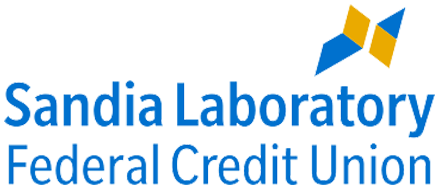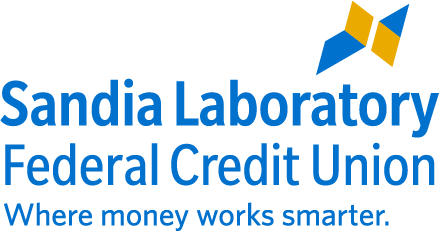Time-Saving Loan Payments Feature
Payments on many types of SLFCU loans can be made directly from external (non-SLFCU) sources in online and mobile banking by setting up an external account from which to transfer funds.
SLFCU auto loans and most personal loans can be set up to be paid from an external account. Most mortgage and credit card payments already offer the ability to accept payments directly from external accounts through separate areas within online banking. SLFCU business loans are not currently set up for this option.
Verification of the external account can take up to three days. After that, you can transfer funds directly from that external account to make payments on your SLFCU loan. Here’s how:
- Online (desktop) banking: Hover over Transfers & Pay Bills and click Transfers, select the More Actions tab, and click Add Account. From there, click "Manually Add an External Account" and follow the steps to add the external account.
- Mobile banking: Tap on Transfers, tap “Add Account” and then on “Manually Add an External Account,” and follow the steps.
Our maximum total transaction amount per day, per account is $5,000. If you need to make a loan payment of more than that amount, and/or if your total payments and/or external transfers total more than $5,000 in a single day, you will need to separate your payments over a few days. Payments made after business hours or on weekends will be processed on the following business day.
Questions? Visit our FAQ below or call us at 505.293.0500 (Monday through Friday from 7:30 a.m. to 6:00 p.m. MT; Saturdays from 8:30 a.m. to 2:00 p.m. MT), visit a branch, or send us a secure message in online or mobile banking.
FREQUENTLY ASKED QUESTIONS
Transfers made from an external (non-SLFCU) account in the "From Account" field to an SLFCU product in the "To Account" field will be credited to the account after 5:00 p.m. MT on business days (Monday through Friday). Transfer requests made after 5:00 p.m. MT will be posted the following business day. Please note that federal holidays may cause the transaction to be delayed. The daily limit is $5,000. The monthly cumulative limit is $20,000. Because our maximum total transaction amount per day, per account is $5,000, if you need to make a loan payment of more than that amount, and/or if your total payments and/or external transfers total more than $5,000 in a single day, you will need to separate your payments over a few days. Because verification of a newly added external account as a transfer source can take up to three days, please make your payment as you already have been doing if it is due in less than that time. We recommend setting up your external account as a payment source now so you are ready to use it for your next loan payment. If this is your first SLFCU loan payment and you have questions, you can call us at 505.293.0500 during business hours or send a secure message in online or mobile banking. You can also pay by check over the phone. A $10 service charge will apply. Call SLFCU at 505.293.0500 (Monday through Friday from 7:30 a.m. to 6:00 p.m. MT; Saturdays from 8:30 a.m. to 2:00 p.m. MT), visit a branch, or send us a secure message in online or mobile banking.
« Return to "View All Articles"